Managing your KMC property tax receipt is essential for every property owner in Kolkata.
The Kolkata Municipal Corporation (KMC) provides a simple online facility to download or reprint your KMC property tax receipt PDF, check payment status, and get duplicate receipts using your assessee number.
Here’s a step by step guide based on the official Kolkata Municipal Corporation portal interface to get the receipt.
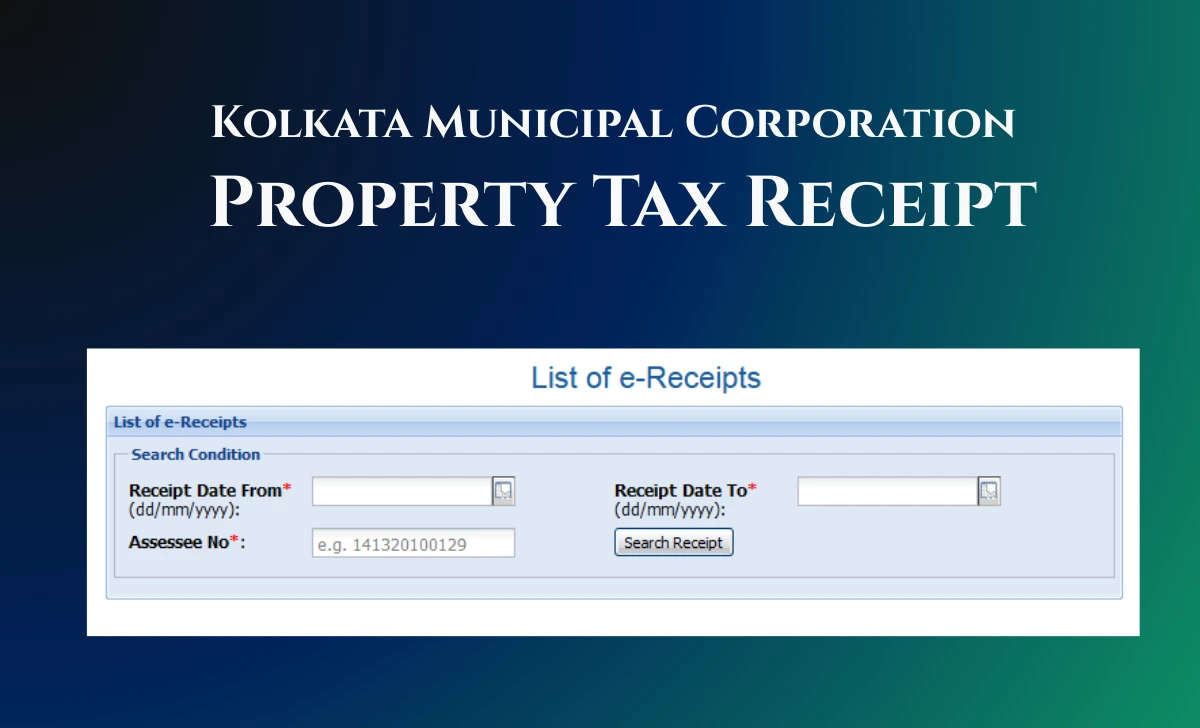
How to Download or Reprint KMC Property Tax Receipt PDF
- Visit the KMC Official Portal e-receipt option page by using kmcgov.in/KMCPortal/jsp/PDReceipt.jsp
- Enter Search Details
- Receipt Date From: Enter the start date of the period for which you want the receipt (in dd/mm/yyyy format).
- Receipt Date To: Enter the end date of the period (in dd/mm/yyyy format).
- Assessee No: Type your unique assessee number (e.g., 141320100129).
- Click the Search Receipt button.
- Download or Reprint Receipt.
- The portal will display all matching KMC property tax receipts within the selected date range.
- Click the download or print icon next to the desired receipt to get your KMC property tax receipt PDF or a duplicate.
- Save or Print the PDF file for your records or print a hard copy as needed for legal, financial, or personal use.
Key Features and Benefits
- Instantly download your official Kolkata Municipal Corporation property tax payment receipt in PDF.
- Reprint any past receipt for documentation or verification.
- Get your payment confirmation in PDF format.
- Retrieve lost or misplaced receipts easily as duplicate copy.
- Check, if your property tax payment has been successfully paid or not.
- Search and retrieve receipts using your unique property ID (Assessee Number).
Common Scenarios:
- Lost your original receipt? Use this process for a duplicate property tax receipt.
- Need to show proof of payment? Download the Kolkata property tax receipt PDF for submission to banks, legal authorities, or buyers.
Tips:
- Always enter the correct assessee number and date range for accurate results.
- If you don’t see your receipt, double-check the payment dates or contact KMC support.






I HAVE TODAY DATED 04/05/2025 MADE PAYMENT THRU UPI AGAINST KMC PROPERETY TAX BILL FOR 2025-26 ( FROM 01/04/2025 TO 31/03/2026 RELATED TO ASSESSEE No.3110xxxxxx71 AGAINST BILL No.0120xxxxxxxx52 FOR Rs. 3,xx4/- ( RUPEES xxx THOUSAND xxx HUNDRED AND xxx FOUR ONLY). PAYMENT MADE ON 04/05/2025.
Please elobarate you query.