Paying your Agra property tax online, checking payment history, understanding your digital receipt, and resolving common issues are now streamlined through the Agra Nagar Nigam portal in UP state.
This guide provides a step by step walk through, referencing the latest interface and property tax online payment options, so you can manage your property tax obligations efficiently and securely.
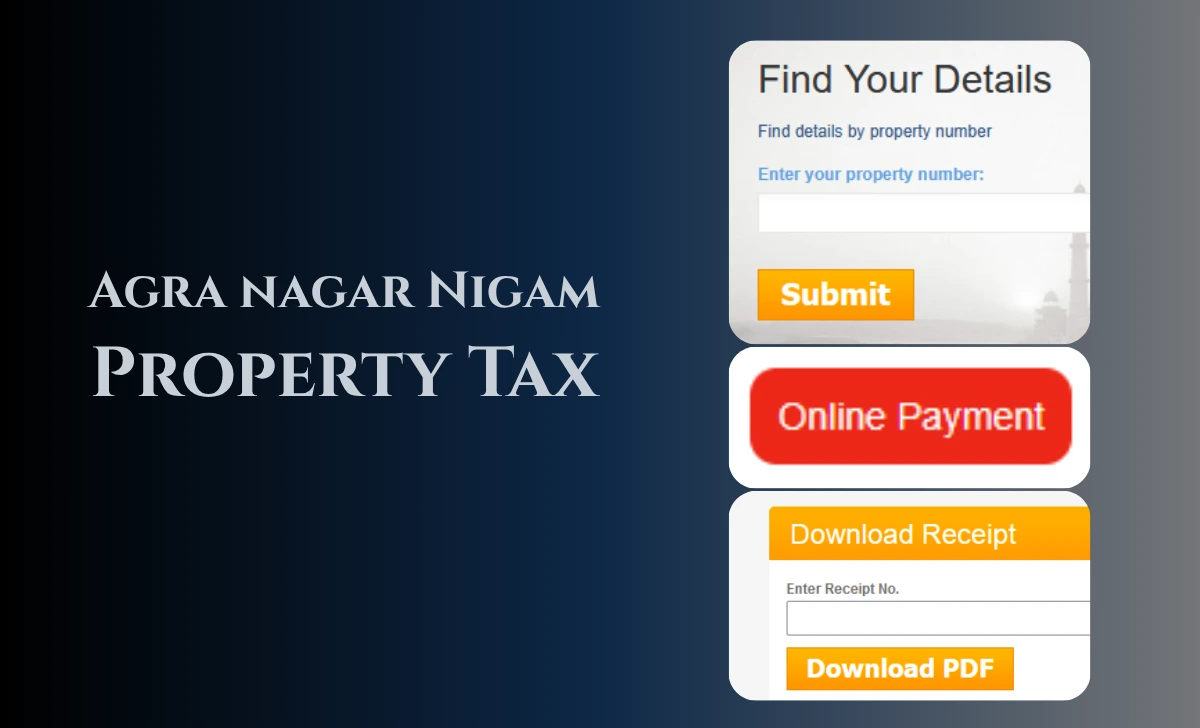
How to Pay Agra Property Tax Online
Paying your property tax online is simple and secure using the Agra Nagar Nigam portal.
- Go to https://agrapropertytax.com/ to access the Agra Nagar Nigam property tax services.
- Click on Search Property.
- Choose your preferred search method: By Property No., By Receipt No., or By Name.
- Enter the required details
- Click Submit to fetch your property record
- Tap on View Details
- Review property details including tax due, will appear.
- Click the Online Payment button visible near your tax due summary.
- Select the payment method from BHIM UPI, Bank Gateway (e.g., Bank of Baroda), debit/credit card, or net banking.
- Follow the on-screen instructions to complete your transaction.
- After successful payment, download or print your receipt for your records
How to Check Agra Property Tax Payment History and Download Receipt
- Follow the steps upto step5 of above online payment.
- Scroll down to the Payment History and Online Payment History sections.
- Find a list of past payments, including deposit dates, receipt numbers, and amounts.
- Download Receipt which is usually available after each transaction or in the payment history section, to obtain a digital copy for your records.
How to Download Agra Nagar Nigam Property Tax Old Receipts Directly
- Open the webpage https://agrapropertytax.com/download_receipt.php
- Enter the receipt number for already paid transaction.
- Click Download PDF
- Check the Tax receipt details and Click Save or print directly.
Agra Property Tax Receipt contains the details:
| Field | Description |
|---|---|
| Property ID | Unique identifier for your property |
| Receipt No. | Unique number for your payment transaction |
| Date | Date of payment |
| Owner Name | Name as per municipal records |
| House/Ward/Block | Property location details |
| Pay Mode | Payment method used (e.g., Online-EASEBUZZ, BHIM UPI, Bank Gateway) |
| Bank TXN ID | Transaction ID for online payment |
| Current Tax/Total Tax | Tax amount for the current year and total due |
| Discount | Any applicable discount |
| Paid Amount | Amount paid in this transaction |
| In Words | Paid amount written in words |
Managing your Agra property tax online is now straightforward: search your property, pay securely, check your payment history, and download receipts all from the official portal.
This process ensures your Agra property tax payment online is always up to date and well-documented.





