Downloading your AP property tax receipt is an essential step after making your municipal property tax payment in Andhra Pradesh, providing you with official proof of payment for legal, financial, and record-keeping purposes.
This house tax payment receipt process streamlined and may completed entirely in online through the official CDMA portal.
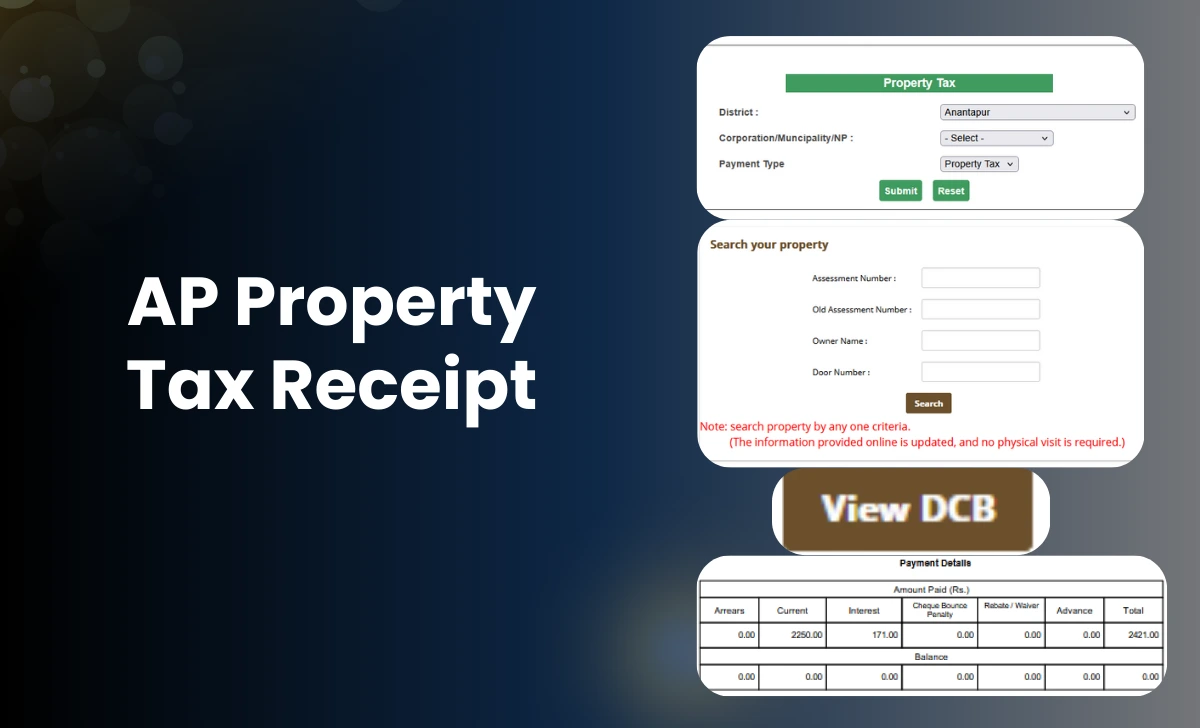
To download your AP Property Tax Receipt, follow this precise, step by step process based on the latest procedures from the official Andhra Pradesh CDMA portal and verified sources:
How to Download AP Property Tax Receipt Online
- Visit Andhra Pradesh Commissioner and Director of Municipal Administration (CDMA) website at https://cdma.ap.gov.in
- Go to Property Tax under Online Services
- Select Know Your Dues or Download Proceedings / Spl.notice / Demand bill etc.
- Enter District, Municipality, Assessment Number/PTIN
- Click View DCB
- Scroll down and Go to Receipts section
- View payment history/tax paid details
- Click on Receipt Number for the specific payment for which you need the receipt
- Click Download Receipt or Print PDF.
By following these steps, you can easily complete your AP Property Tax Receipt Download and ensure your municipal property tax records are always up to date and accessible for any future financial or legal needs.
Can I download previous years AP property tax receipts?
Yes, the CDMA portal allows you to access and download receipts for previous payments by selecting the relevant assessment year in your payment history.
Is the online receipt valid for legal and financial purposes?
Yes, the downloaded PDF receipt from the official CDMA portal considered as a valid documentation for all official and legal purposes.
Can i download receipt online even if I paid through Meeseva or AP Online?
You can still download your receipt from the CDMA portal by entering your payment and property details.





