If you’ve recently paid your property tax and need to download the receipt, this guide will walk you through the MCD property tax receipt download process step by step.
The Municipal Corporation of Delhi (MCD) has made it easier for property owners in Delhi to manage their property tax payments and receipts through its online portal and mobile app.
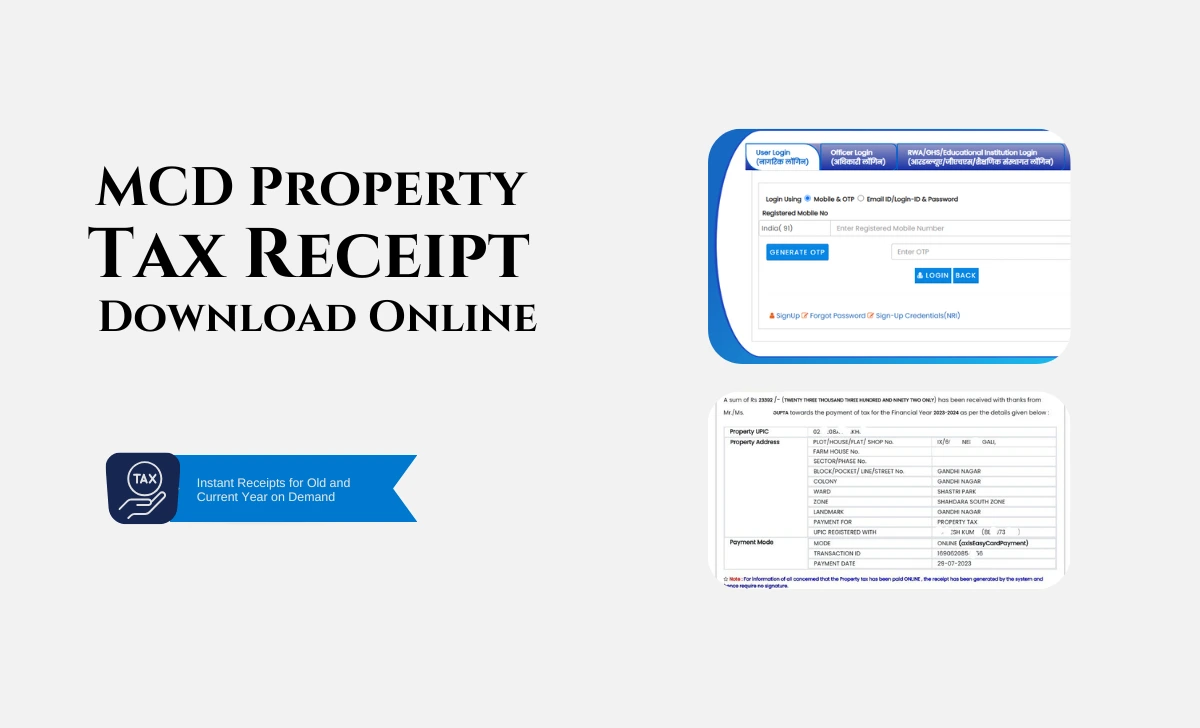
How to Download MCD Property Tax Receipt via Official Portal
Here’s how you can download your MCD property tax receipt from the official website:
- Visit the MCD Official Website
- Navigate to mcdonline.nic.in and ensure you are official site to avoid fraudulent platforms.
- Scroll down to Online services and click on Property Tax (PTR) to open the page mcdonline.nic.in/ptrmcd/web/citizen/info
- Log In or Register
- If you are already registered, log in using your credentials (email/phone number and password).
- If not, create an account by providing basic details like name, mobile number, and email ID.
- Go to the Property Tax Section
- Once logged in, locate the “Property Tax” section on the homepage.
- Go to payment history and receipts.
- Search for Your Property
- Enter your Unique Property Identification Code (UPIC) or Property ID.
- Select the financial year for which you want to download the receipt.
- Download Your MCD Property Tax Receipt
- After retrieving your property details, click on “Download Receipt.”
- Save the receipt in PDF format for your records.
Steps to Download MCD Property Tax Receipt via Mobile App
If you prefer using a mobile app, follow these steps:
- Download the MCD App
- Open Google Play Store or Apple App Store on your smartphone.
- Search for “MCD App” and install it.
- Log In Using OTP
- Use your registered mobile number to log in via OTP authentication.
- Access Tax Paid Details
- Navigate to the “Tax Paid Details” section within the app.
- Select Financial Year and Download
- Choose the relevant financial year and click “Download Receipt.” The receipt will be saved in PDF format on your device.
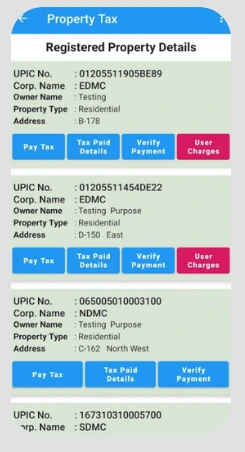
FAQs About MCD Property Tax Receipts
Can I download MCD receipts for previous years?
Yes, receipts for past financial years can be downloaded by selecting the appropriate year in the “Tax Paid Details” section on both the portal and app.
What should I do if my MCD property tax receipt is not available online?
If your receipt isn’t visible, verify whether your payment was successful. You may also contact MCD’s customer support or visit their office with proof of payment.
Is there a deadline for downloading MCD receipts?
No, receipts can be downloaded at any time after payment confirmation.
Can I use offline methods to get my receipt?
Yes, if you’ve paid offline at ITZ cash counters or other centers, you can request a physical copy of your MCD property tax receipt from the same location.





