Managing your KDMC property tax online starts with a secure login process on the Kalyan Dombivli Municipal Corporation (KDMC) portal.
Here is the simple guide to help you register, log in, and complete KYC for accessing property tax services, including bill view, KDMC property tax payment, and receipt download.
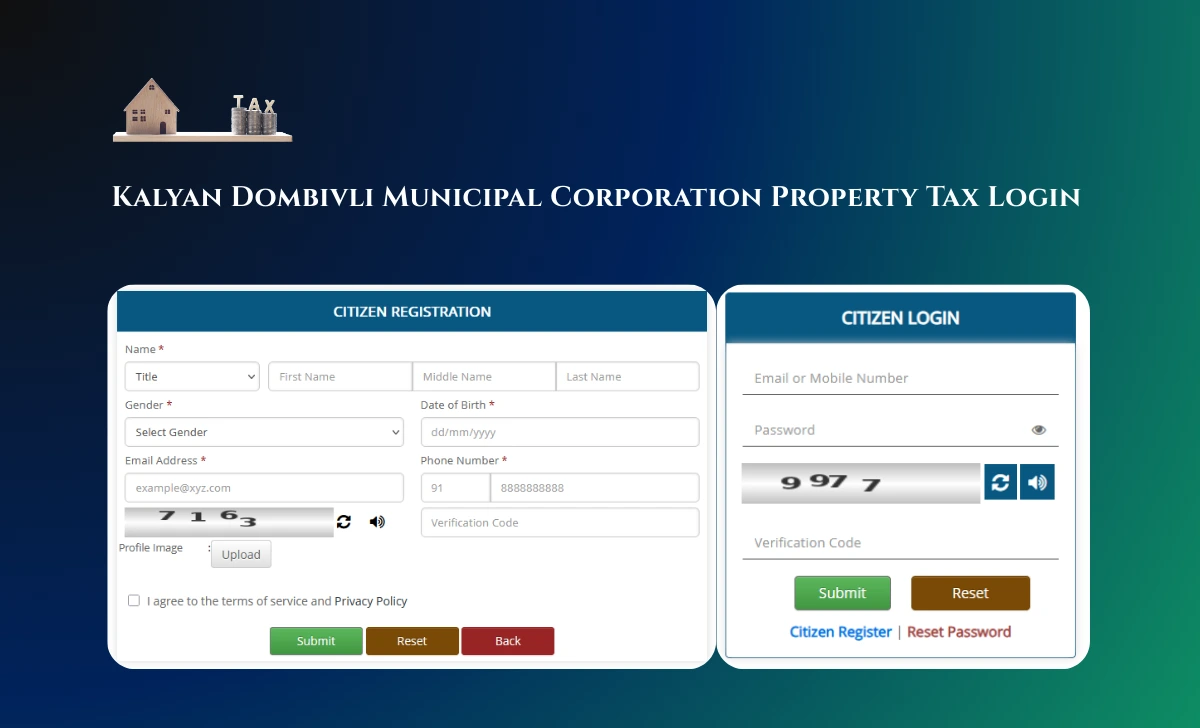
How to Register for KDMC Property Tax Login
To access KDMC property tax services, you must first complete the citizen registration process:
- Go to the official KDMC portal and click on Citizen Register or Register Me
- Enter your title, first, middle, and last name.
- Select your gender and provide your date of birth.
- Enter your email address and mobile number.
- Complete the captcha and enter the verification code sent to your phone.
- Upload a profile image(Optional)
- Agree to the terms of service and privacy policy.
- Click Submit to complete registration. You’ll receive an OTP for verification.
KDMC Property Tax Login Process
After registration, follow these steps to log in:
- Locate the Citizen Login section on the KDMC website homepage.
- Input your registered email or mobile number and password.
- Fill in the captcha and verification code as displayed.
- Click Submit to log in and access the dashboard for property tax, bill view, payment, and more
- If you forget your password, use the Reset Password link to recover access.
Completing Citizen KYC for Property Tax
To ensure secure transactions and access to all features, KDMC may require you to complete a KYC (Know Your Customer) process:
- On the KDMC portal, navigate to the Citizen KYC Form page
- Input your Property Number and click Search to verify your property ownership
- Follow any additional prompts to complete the KYC process, which may include uploading documents or confirming details.
- Submit KYC Information
Key Features and Benefits
- Secure Access: Only registered users can access sensitive property tax information and make payments.
- Convenient Management: View your property tax bill, pay dues, and download receipts online after logging in.
- KYC Compliance: Ensures your account and transactions are protected, and enables access to all KDMC e-services
Troubleshooting and Support
- If you experience login issues, use the ‘Reset Password’ feature or contact KDMC support.
- For KYC or registration problems, ensure your details match official property records and your mobile number is active for OTP verification.
Final Summary: KDMC property tax login is essential for accessing all online property tax services, including bill view, payment, and receipt download. By completing the registration, login, and KYC steps, you ensure secure and uninterrupted access to your Kalyan Dombivli Municipal Corporation (KDMC) account to manage your property tax obligations efficiently and securely.





