Paying your property tax Surat is now streamlined and secure through the official Surat Municipal Corporation property tax portal for 2025-2026 dues.
This guide covers every step for Surat municipal corporation property tax payment, from checking your dues to downloading your SMC Surat property tax bill and receipt.
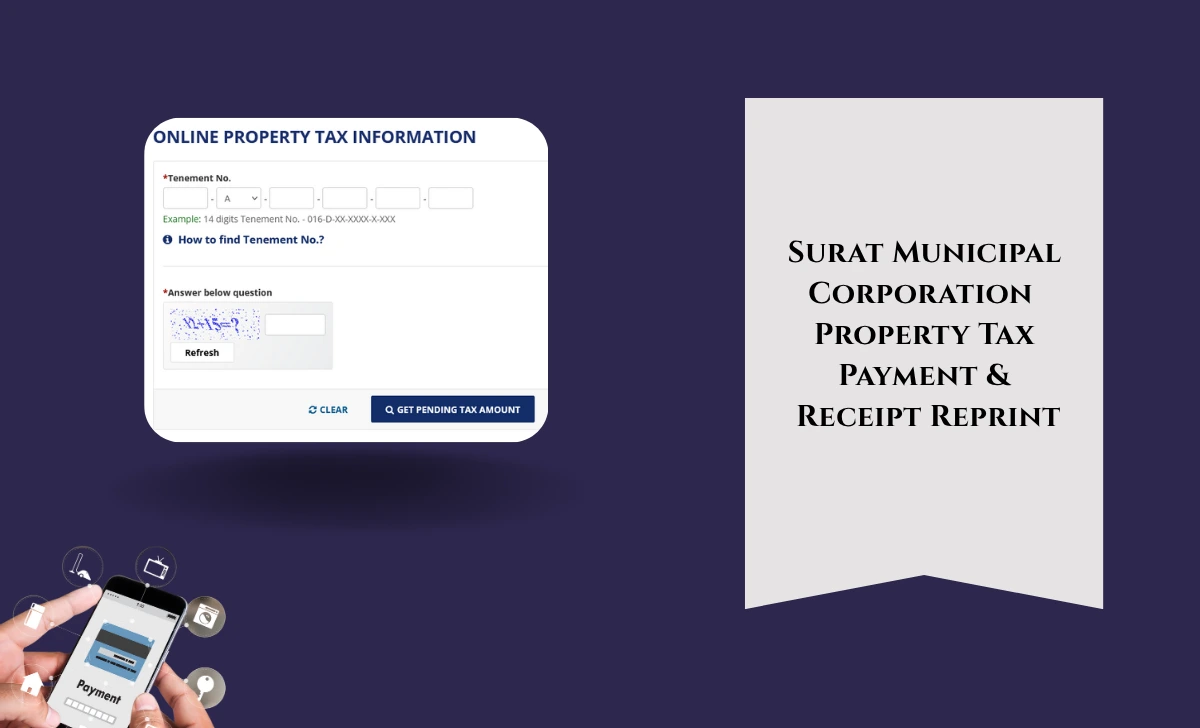
How to Pay Surat Municipal Corporation Property Tax Online
- Visit the official SMC property tax payment page at suratmunicipal.gov.in/OnlineServices/
- Scroll down to Online Services
- Click on Search an Enroll under Property Tax Menu
- Click on Check & Pay Property Tax.
- Enter your 14 digit Tenement Number of your surat property tax. (If you don’t know your tenement number, refer to your previous SMC Surat property tax bill.)
- Answer the question and Click on Get pending tax amount
- Review the Outstanding Amount for your property.
- Confirm the owner’s name and address to ensure you are paying the correct SMC property tax.
- Click on Pay Now or Proceed to Payment through your Net Banking / Debit Card / Credit Card/ UPI.
- Complete the payment securely.
- Download your SMC Surat Property tax bill and receipt.
Paying your municipal corporation property tax online is quick and convenient when you follow these steps. Ensure your dues are cleared securely and your SMC Surat property tax bill is always accessible.
Surat Property Tax Receipt Reprint
Follow these steps to quickly reprint or download your property tax receipt using the Surat Municipal Corporation online services without visiting office:
- Follow the first 3 steps in above payment.
- Click on Check Transaction Status and Receipt Reprint
- Enter your 13 or 14-digit Tenement Number in the designated fields.
- Provide atleast one of the following:
- Email ID (registered with SMC),
- Transaction ID (from your payment transaction),
- Reference Number (from your transaction or communication).
- Enter the answer to the security question (captcha) as shown on the screen.
- Press the GET STATUS button to proceed.
- Once your details are verified, your property tax receipt will be displayed.
- Click on the download or print option to save your receipt for your records.
Notes:
- If you face issues retrieving your receipt, double check your Tenement Number and other details.
- For payments made after 12/12/2018, use the latest receipt reprint section on the SMC portal.
- If you do not remember your transaction/reference number, try using your registered email ID.





