For property owners in Telangana, the telangana mutation certificate download process is now streamlined through official online portals.
This guide details the exact steps for both GHMC and other Telangana municipalities, ensuring you can easily access your mutation certificate telangana and check your mutation application status telangana without visiting municipal offices.

How to Search and Download GHMC Mutation Certificate
The ghmc mutation certificate download process is user-friendly and can be completed online. Follow these steps to obtain your GHMC mutation certificate or even check your GHMC mutation status:
- Visit the GHMC Property Tax Mutation Page
- Go to the official GHMC webpage using ghmc.gov.in/Mutation_Certificate
- Navigate to: Our Services > Property Tax > Mutation > GHMC > Download Mutation Certificate.
- Enter Required Details
- Select your GHMC Circle Name.
- Enter Owner Name, Door Number, and GHMC PTIN.
- Ensure all details match your property records.
- Search for Your Mutation Record
- Click the Search button.
- The system will fetch your GHMC mutation record if the details are correct.
- View Mutation Status and Verify Details
- The portal displays your GHMC mutation status (in process, approved, or rejected).
- Carefully verify all property and ownership details.
- Download or Print GHMC Mutation Certificate
- Look for the download or print option.
- Save your GHMC mutation certificate as a PDF for future reference.
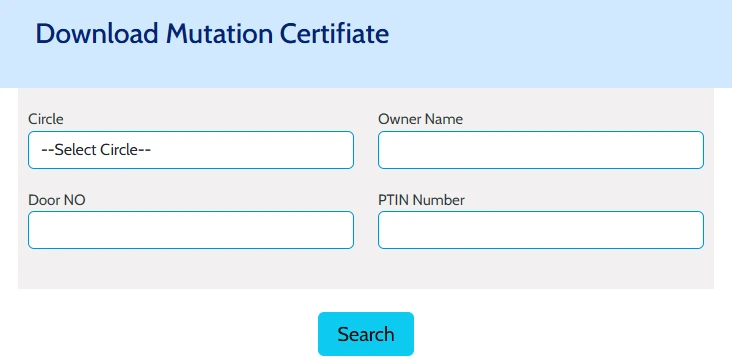
Steps for Telangana Mutation Certificate Download
For municipalities outside GHMC, use the CDMA portal for mutation certificate telangana download and to check CDMA telangana mutation status:
- Visit the CDMA Portal
- Open the official CDMA webpage cdma.cgg.gov.in/CDMA_PT/Mutation/Index for Telangana municipalities (ULBs)
- Access Online Mutation Services
- Navigate to “Mutation” and click “Apply” to open the mutation page.
- Go to Property Tax > Download Mutation Certificate.
- Enter Property Details
- Provide your PTIN Number or Mutation Number.
- Ensure details match municipal records.
- Search for Your Record
- Click the search button to retrieve your mutation record.
- View Mutation Application Status Telangana
- The dashboard displays your mutation application status telangana (in process, approved, or rejected).
- Download or Print Mutation Certificate
- Once approved, verify the details.
- Use the download option for your download mutation certificate telangana.
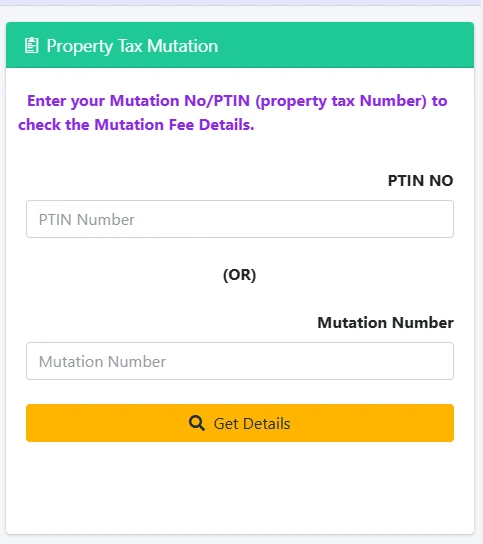
Key Points for Telangana Mutation Certificate Download
- The mutation certificate download process is fully online for both GHMC and other ULBs.
- Always verify your mutation certificate telangana details before downloading.
- Use the portals to check ghmc mutation status and cdma telangana mutation status in real time.
- Keep your mutation certificate copy safe for legal and tax purposes.
By following these steps, you can efficiently complete your Telangana mutation certificate download and manage your property records digitally.




