Linking your mobile number with your AMC property tax tenement number is essential for receiving timely updates, OTPs for secure login, and important notifications from the Ahmedabad Municipal Corporation.
This guide provides clear, actionable steps to complete the process online.
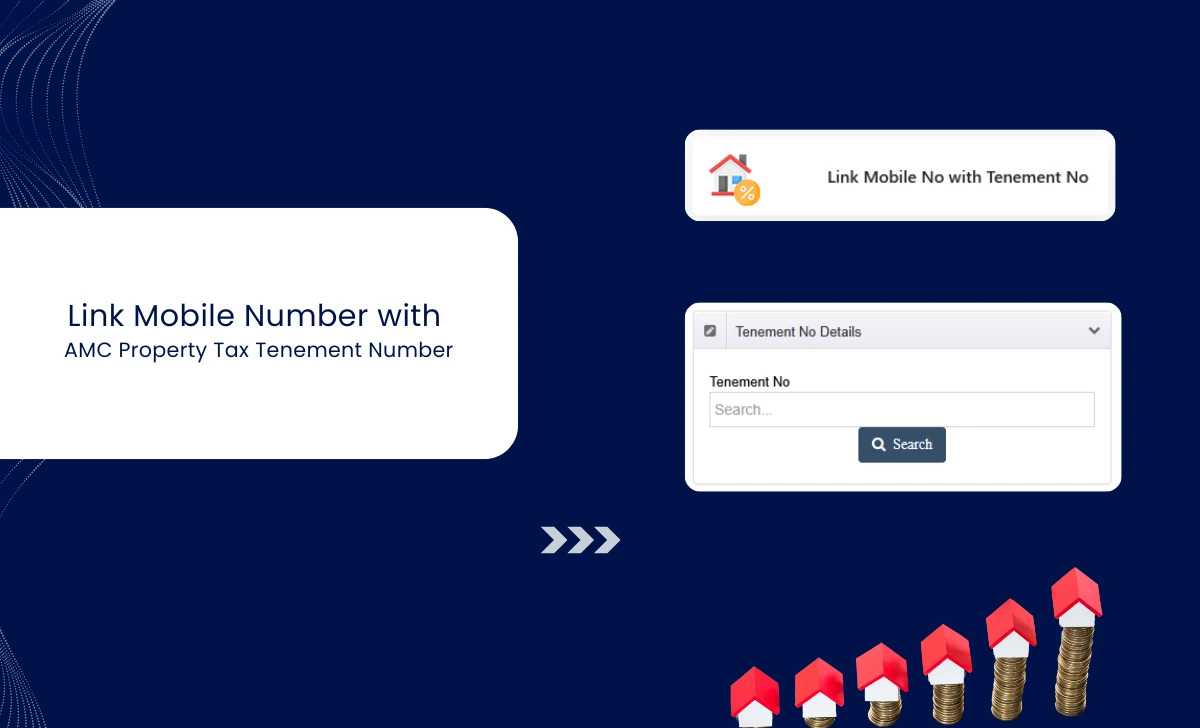
Step-by-Step Process to Link Mobile Number with Tenement Number
- Go to the official AMC Property Tax Services page:
ahmedabadcity.gov.in/ImpLinksMenu/Index?tax=property - Click on “Link Mobile No with Tenement No” from the list of available services.
- Input your 15-digit Tenement Number as found on your property tax bill or through the AMC’s tenement search tool.
- Click Search
- Enter your active mobile number that you wish to link with your tenement number.
- Click the Submit button to proceed.
- enter the OTP (One-Time Password) sent to your mobile number for verification.
- After successful verification, your mobile number will be linked to your tenement number, and you may receive a confirmation message on the screen or via SMS.
Why to Link Your Mobile Number with AMC Tenement Number?
- Receive property tax payment reminders and updates.
- Secure access to online AMC property tax services via OTP.
- Download receipts and view payment history easily.
- Get timely notifications about tax dues and other civic services.
Linking your mobile number with your AMC property tax tenement number ensures you stay updated and secure while managing your property tax obligations online.
Make sure your mobile number linked with your tenement number on the Amdavad Municipal Corporation portal for seamless access to all property tax services.





