The Kerala property tax complaint module in Ksmart provides a fully digital, transparent, and user-friendly Public Grievance Redressal (PGR) system for citizens to raise complaints.
This process ensures quick resolution, accountability, and real-time tracking all without visiting local government offices.
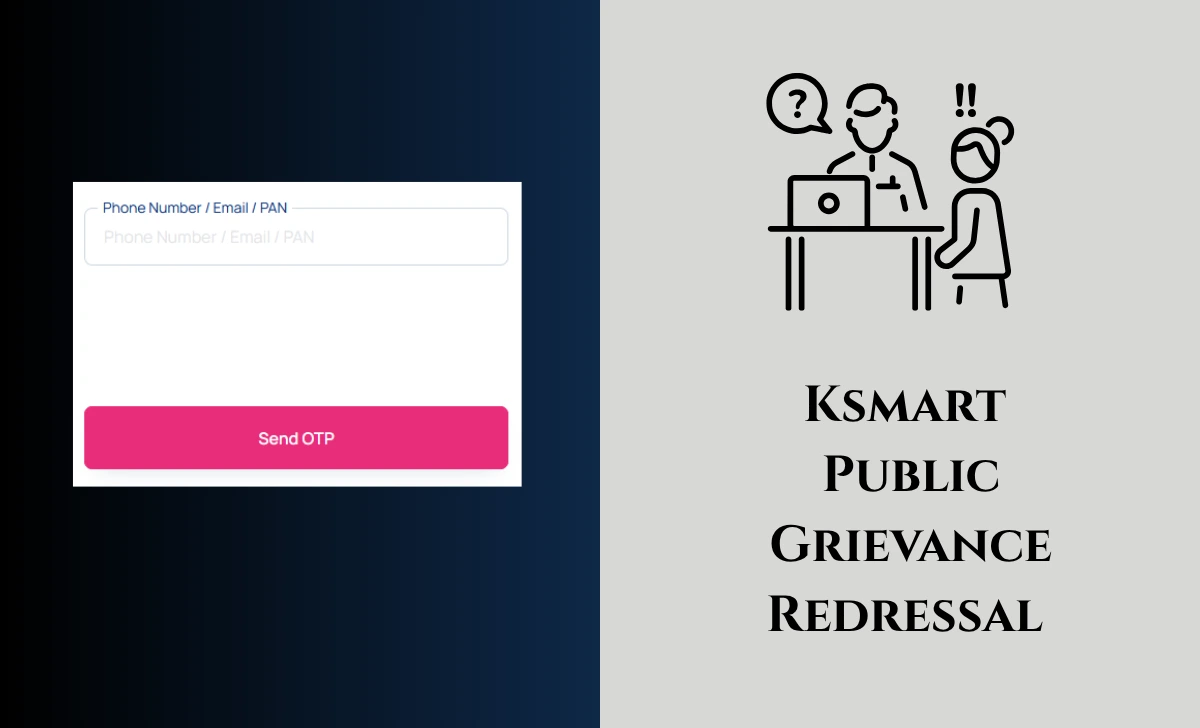
Here’s a step-by-step guide on how to raise a property tax complaint using Ksmart:
How to Raise Kerala Property Tax Complaint with Ksmart Public Grievance Redressal
- Open your web browser and visit ksmart.lsgkerala.gov.in
- Click on Login > Citizen Login.
- Enter your registered mobile number or credentials and complete OTP-based authentication to access your account.
- On the home screen, click the Apply menu at the top.
- From the left sidebar, select PGR & Complaints.
- In the center of the page, click the + button on the PGR & Complaints card to start a new complaint.
- Choose Complaints & Grievances as the service type.
- On the registration page, select the Subject Type (e.g., Property Tax) and the Subject Sub Type relevant to your issue (e.g., Wrong Assessment, Delay in Service, etc.).
- Fill in the Name of Respondent (the person or department the complaint is against) and their address, then click Add to save.
- In the Matter of Complaint field, describe your property tax issue in detail.
- Choose the application type:
- Applying Self (if you are submitting for yourself)
- Applying for Other Person (if submitting on someone else’s behalf)
- Mass/Joint Petition (for group complaints).
- Select the relevant location on the map or enter details such as district, local body, ward, and address linked to your property tax complaint.
- Click Proceed to continue.
- Attach photos, videos, or PDF documents that support your complaint (e.g., tax receipts, notices, correspondence).
- Click Proceed after uploading the necessary files.
- Review all the information you have entered on the Preview page.
- Tick the checkbox to confirm that you have verified the details and found them correct.
- Click Proceed.
- Read the declaration statement and tick the Agree checkbox to confirm your submission is accurate and truthful.
- Click Submit to send your complaint to the relevant local body for action
- Receive an Acknowledgement Receipt, viewable and downloadable as a PDF.
- You will also get SMS or WhatsApp notifications about your complaint’s progress.
- To track your complaint, login to KSMART, go to My Application, and select PGR & Complaints to view the status and any updates.
Conclusion: Raising a property tax grievance through the KSMART Property Tax Module’s Public Grievance Redressal system is simple. By following these steps, citizens can ensure their concerns are addressed promptly and can track every stage of the resolution process online.
You can now raise Kerala property tax complaint using Ksmart modules public grievance redressal, ensuring your issues to address efficiently and transparently.





