Managing your property tax obligations is now easier than ever with the emunicipal Telangana property tax receipt download facility.
This digital service allows property owners to obtain their Telangana property tax receipt online, ensuring transparency, convenience, and quick access for all your financial and legal needs.
This guide covers the step-by-step process, common queries, and key information to help you efficiently download property tax receipt Telangana without any hassle.
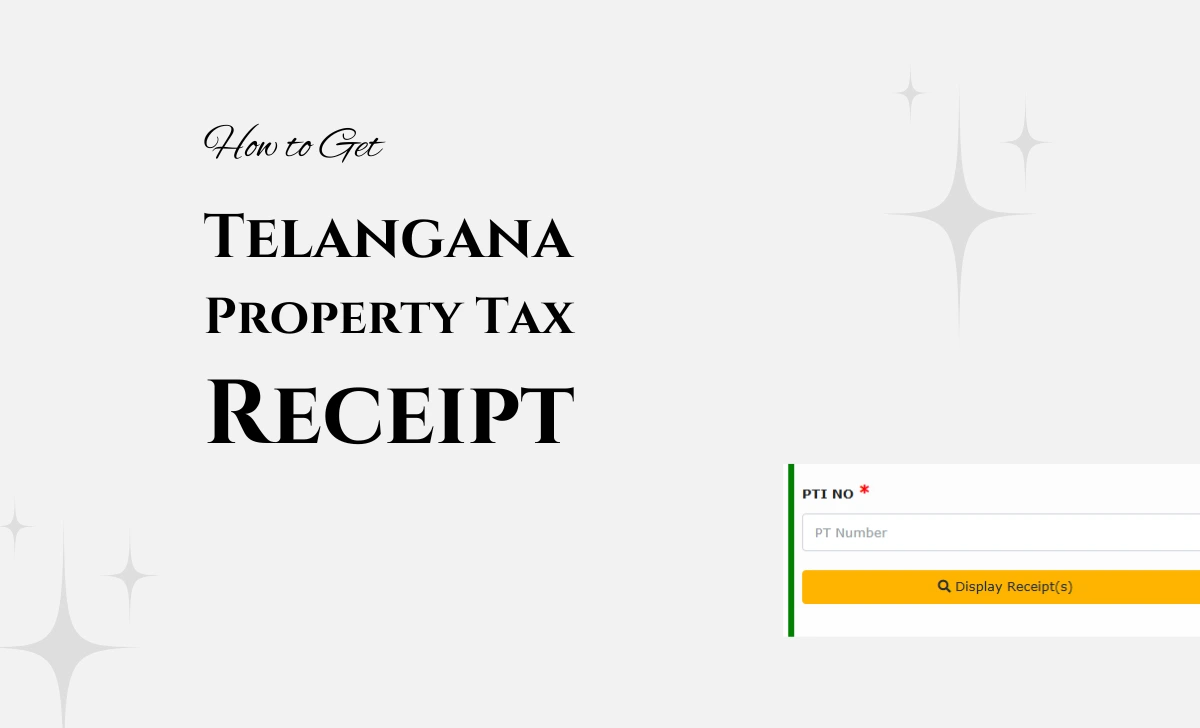
How to Download Property Tax Receipt in Telangana
Follow these steps to quickly download property tax receipt Telangana though authorized platform for all emunicipal Telangana services, including property tax receipt download:
- Visit the Official Portal: Access eMunicipal Telangana portal page using cdma.cgg.gov.in
- Click Print Receipts
- Enter Your PTIN/Assessment Number: Use your Property Tax Identification Number (PTIN) or assessment number to locate your property details.
- Tap on Display Receipts : View the list of Receipts for Succesful payments.
- Locate the Receipt: From the displayed list, find the specific Telangana tax paid receipt you wish to download..
- Download the Receipt: Click on the relevant transaction and select Download Receipt to save the property tax receipt Telangana as a PDF for your records.
- Print or Store for Future Use: It’s advisable to print a copy or securely store the telangana house tax receipt download for legal and financial needs.
For business properties, ensure you use the correct PTIN associated with your commercial establishment.
Common Issues While Downloading eMunicipal Telangana Property Tax Receipts
- Receipt Not Found: Double-check the entered PTIN or payment details. If unresolved, contact customer support for assistance.
- Failed Transactions: Verify if the Telangana emunicipal property tax payment amount was deducted and reinitiate payment if necessary and request a refund for failed attempts.
- Incorrect Details on Receipt: Ensure all property details are accurate before initiating corrections via the official portal.
- Delayed Receipt Generation: Ensure your payment was successful. Sometimes, it may take up to 24-48 hours for the Telangana tax paid receipt to be updated online.
How to Retrieve Failed Property Tax Payment Receipts in Telangana
If you encounter issues retrieving a failed payment receipt:
- Visit the portal where you made the payment (eMunicipal).
- Enter your PTIN and transaction ID to check payment status.
- Contact customer support if the issue persists.
What if I paid property tax offline in Telangana Municipality and how ro download receipt?
If you paid offline, your Telangana property tax receipt should still be available emunicipal online after processing. If not, contact your municipal office.
Special Note: GHMC Property Owners
If your property falls under the Greater Hyderabad Municipal Corporation, the process is slightly different, then please refer to our dedicated guide GHMC Property Tax Receipt Download Process.
In conclusion, downloading your Telangana municipal property tax receipt online is now easier than ever, Always keep your receipts safe, as the emunicipal Telangana property tax receipt download is vital for legal, financial, and administrative purposes.





