Paying your Belagavi property tax online payment is now easier than ever, thanks to the streamlined digital services offered by the Belgaum City Corporation.
This guide will walk you through every step, ensuring you can quickly complete your belgaum city corporation property tax online payment and download your receipt with ease.
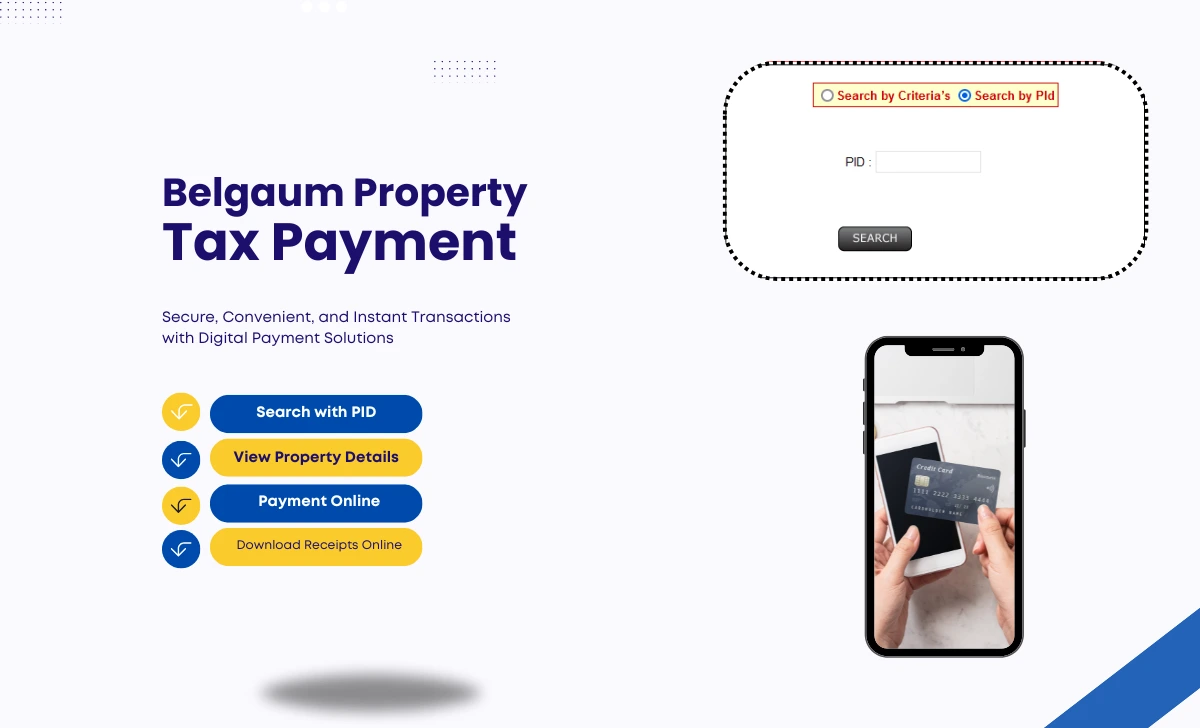
Belagavi Property Tax Online Payment
- Visit the belagavicitycorp.org website to start your belagavi property tax online payment process, which is official gateway for all city corporation online transactions.
- Enter your belgaum city corporation pid number in the search field.
- If you don’t know your pid number belgaum, use alternative options like Ward No, Old/New Assessment No, Owner Name, or Mobile Number for the belgaum city corporation pid number search.
- Click Search to display your property details.
- Click on the View link next to your property entry.
- Review all details, including outstanding property tax belgaum amounts and payment history.
- Click Get Form-2 or View Tax & Pay to continue.
- Choose your preferred payment method: credit/debit card, net banking, or UPI.
- Confirm your details and complete the city corporation belgaum property tax online payment.
- After successful payment, download or print your belgaum property tax receipt for your records.
- For Belgaum property tax receipt download again, revisit the portal, search your property, and access the download link next to the payment entry.
Tips on Belagavi Property Tax Payment
- For issues like blank challans or missing receipts, re-enter your PID and check for updates.
- Avoid using the browser Back button during transactions.
- For any difficulties or technical issues, contact Belagavi City Corporation support via emai at [email protected].
- Early Bird Rebate: Pay before April 30 to avail a 5% rebate, automatically calculated in your PID report (Column 33).
- Multiple Payment Gateways: You can also pay via authorized platforms like Paytm or Karnataka One, using your pid belgaum.
- Receipt Verification: Always verify your belgaum property tax receipt after downloading.
Why Use Belagavi Property Tax Online Payment?
- Pay from anywhere, anytime.
- Choose from credit/debit cards, net banking, or UPI.
- Download your belgaum property tax receipt immediately after payment.
- Transactions are encrypted and safe.
Frequently Asked Questions:
What is a PID Number in Belgaum?
A pid number belgaum is a unique identifier for each property, essential for all belagavi property tax online payment and record-keeping.
Can I Pay Belgaum Property Tax Online Without PID?
Yes, you can use alternative search criteria such as Ward No, Assessment No, Owner Name, or Mobile Number for the belgaum city corporation pid number search.
Is Offline Payment still available?
Yes, you can pay at any Belgaum One property tax center with a valid challan.
Conclusion: Completing your belagavi property tax online payment is fast, secure, and user-friendly, whether you use the city corporation belgaum property tax online portal or visit a Belgaum One property tax center. Always keep your belgaum property tax receipt for future reference and ensure your property records are up to date for a hassle-free experience.





