Property tax is a major source of revenue for Dhule Municipal Corporation (DMC), supporting infrastructure development and public services in the city.
The DMC has introduced digital platforms like the Dhule e-Connect mobile application and its official website to simplify property tax payments.
This guide provides a step by step walkthrough for Dhule property tax payments, receipt downloads, exemptions, and assistance.
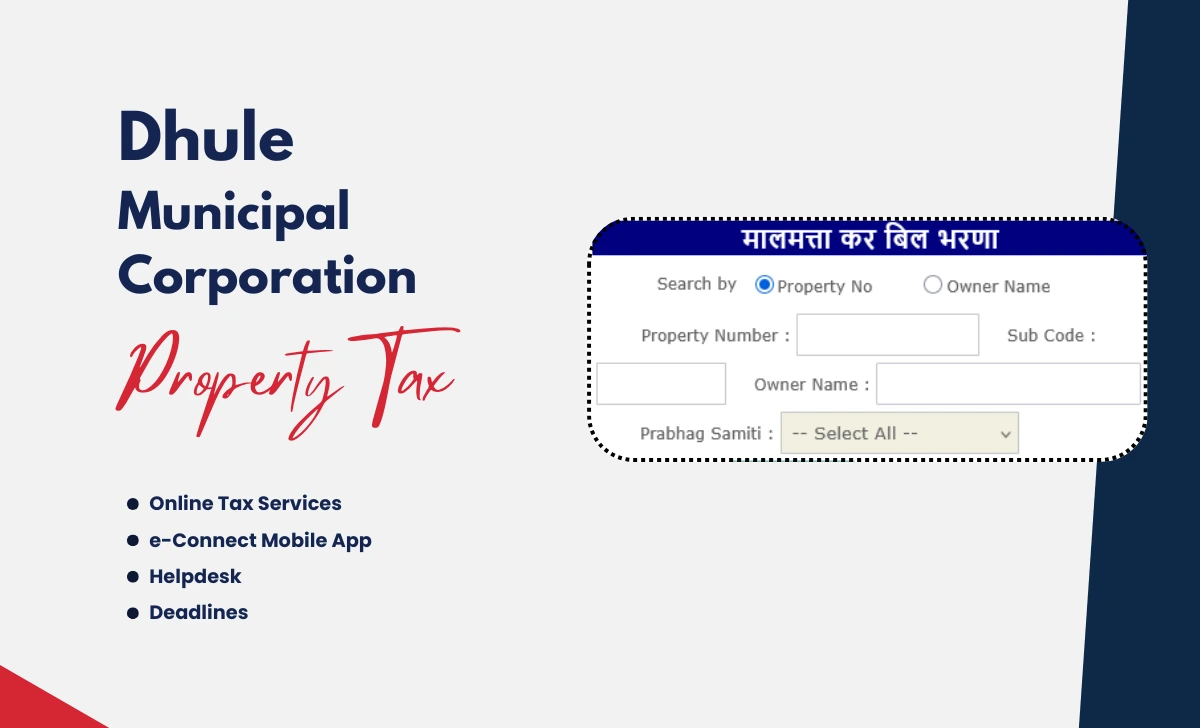
How to Pay Dhule Property Tax Online
The dhule mahanagarpalika offers a user-friendly online payment system for property owners to pay their taxes conveniently with below steps
- Visit the official website: propertytax.dhulecorporation.in or use the Dhule e-Connect mobile application.
- Enter your Property Number, Sub Code, or Owner Name.
- Select your Prabhag Samiti from the dropdown menu and click on Search.
- Your property details, including outstanding tax amounts, will be displayed.
- Click on Pay Now to proceed with payment.
- Choose your payment method (Net Banking, Debit/Credit Card, UPI).
- Provide your email ID and mobile number (mandatory).
- Complete the transaction and save the confirmation message sent to your mobile/email.
How to Download Dhule Property Tax Payment Receipt
After successfully completing your payment, you can easily download your receipt for future reference.
- A confirmation message will be sent to your registered mobile number.
- The receipt will be emailed to your registered email ID.
- If you made a payment at the office, you can view or download your receipt via the Dhule e-Connect mobile application under the “Download Receipt” menu.
DMC Property Tax Payment Deadlines and Penalties
Property tax payments are due semi annually:
- Payment Dates: April 1 and October 1 each year.
- Late payments incur a penalty of 2% per month on outstanding amounts.
Timely payment ensures compliance and avoids additional charges.
Dhule Municipal Corporation Property Tax Helpdesk
If you encounter issues while accessing property tax details online:
- Contact the DMC helpline at 8657530359 for immediate assistance.
- Alternatively, email your issue to [email protected].
- Ensure that you provide accurate property details while searching on the portal.
Features of Dhule e-Connect Mobile Application
The Dhule e-Connect app simplifies house tax management with features like:
- Viewing property details.
- Making online payments securely.
- Downloading receipts instantly after payment.
- Accessing helpdesk support directly through the app.
Legal Process for Name Change in Dhule Mahanagarpalika Property Tax Records
If you need to update ownership details in mahanagarpalika property tax records:
- Visit the Dhule Municipal Corporation office during working hours (Monday to Friday, 10:00 AM – 6:00 PM).
- Submit necessary documents such as proof of ownership and identity.
- Complete the application process as directed by municipal staff.
By following this guide, taxpayers can easily manage their obligations, download receipts, resolve issues, and benefit from available exemptions.
Staying informed about deadlines ensures compliance while contributing to local development through timely payment of Dhule municipal corporation property tax.





