The eMunicipal Telangana portal provides a convenient way for property owners to download their property assessment certificate of excemption in online.
This eliminates the need for physical visits to municipal offices, saving time and effort. Below is a step by step guide to help you complete the process.
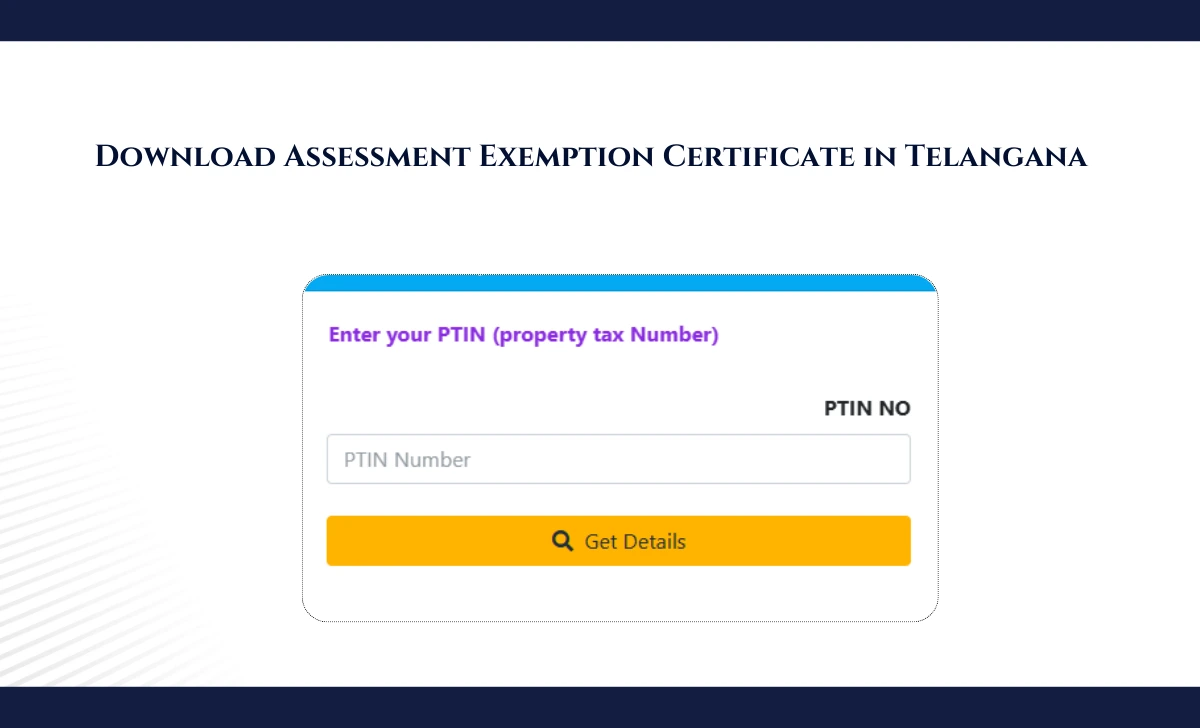
Steps to Download Property Assessment Exemption Certificate in Telangana
- Visit the eMunicipal Telangana Portal using https://cdma.cgg.gov.in/cdma_arbs/cdma_pg/ptmenu#
- Under the Property Tax section, click on Download Assessment Exemption.
- Enter Your PTIN (Property Tax Identification Number)
- In the field labeled “PTIN NO”, input your unique Property Tax Identification Number.
- Ensure that the PTIN is correct, as errors may prevent you from retrieving your certificate.
- After entering your PTIN, click on the yellow Get Details button.
- Once your details displayed, you will see an option for assessment certificate download.
- Click on the download button and save it for future use.
Important Notes
- Ensure your PTIN is accurate and up to date before attempting to download the certificate.
- For any technical issues, contact support at 040-23120410 or email [email protected] during working hours (10:00 AM to 5:00 PM).
By following these steps, you can seamlessly download your tax assessment certificate for exemption through the eMunicipal Telangana portal. This streamlined process ensures efficiency and convenience for property owners in Telangana.





