Boduppal property tax is a mandatory payment for all property owners under Boduppal Municipality.
To manage your boduppal property tax online, you need a valid Property Tax Identification Number (PTIN).
This unique number is essential for boduppal municipal property tax payment, checking your boduppal property tax receipt, and accessing other boduppal municipal tax services.
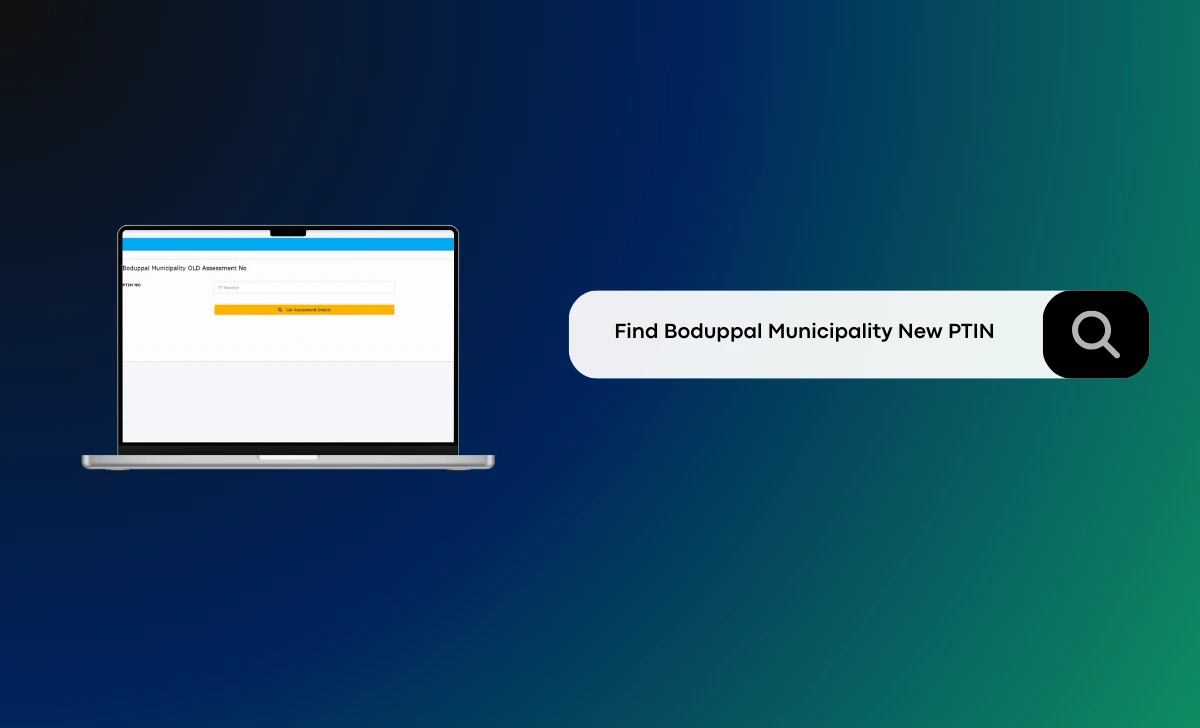
Steps to Search Boduppal Property Tax New PTIN
- Visit the Official Portal
- Open the eMunicipal Telangana webpage cdma.cgg.gov.in/cdma_arbs managed by the Commissioner and Director of Municipal Administration (CDMA).
- Access the Boduppal New PTIN Search Option
- Click on “Boduppal New PTIN Search” from the left-hand menu. This will redirect you to the search page.
- Enter Old Assessment Number or PTIN
- In the search field labeled “PT Number”, enter your old assessment number or previous PTIN.
- If you do not have these details, you may need to check your property documents or contact the municipal office.
- Click ‘Get Assessment Details’
- After entering the required details, click the yellow button labeled “Get Assessment Details.”
- The system will display your new PTIN along with other Telangana property tax payment related information.
- Save Your New PTIN
- Note down or save your new PTIN for future boduppal property tax pay online transactions and boduppal tax payment queries.
- This number is essential for paying boduppal house tax and accessing all boduppal municipality property tax services in the future.
Why is the New PTIN Important?
The new PTIN system ensures:
- Accurate identification of properties within Boduppal Municipality.
- Simplified payment of property taxes.
- Easy access to property records and municipal services.
Troubleshooting Common Issues
- If you encounter errors or cannot find your new PTIN, ensure that the details entered (such as old assessment number or door number) are correct.
- For technical support, contact:
- Phone: 040 2312 0410
- Email: [email protected]
Support is available from 10:00 AM to 5:00 PM on working days.
Additional Tips
- Always keep your old assessment number or previous PTIN handy for quick boduppal property tax pay online access.
- Use official municipal resources if the online method does not work for your boduppal municipality property tax payment needs.
- Saving your PTIN will make future boduppal property tax online transactions and boduppal property tax receipt downloads more convenient.
By following these steps, you can efficiently retrieve your Boduppal New PTIN and manage your boduppal property tax obligations using the boduppal municipal property tax online system.





