Panvel property tax receipt download is a crucial process for homeowners and property investors under the Panvel Municipal Corporation (PMC).
It serves as proof of tax payment and aids in financial planning. This article outlines the simple process for downloading Panvel Property Tax payment receipt online, ensuring a hassle-free experience.
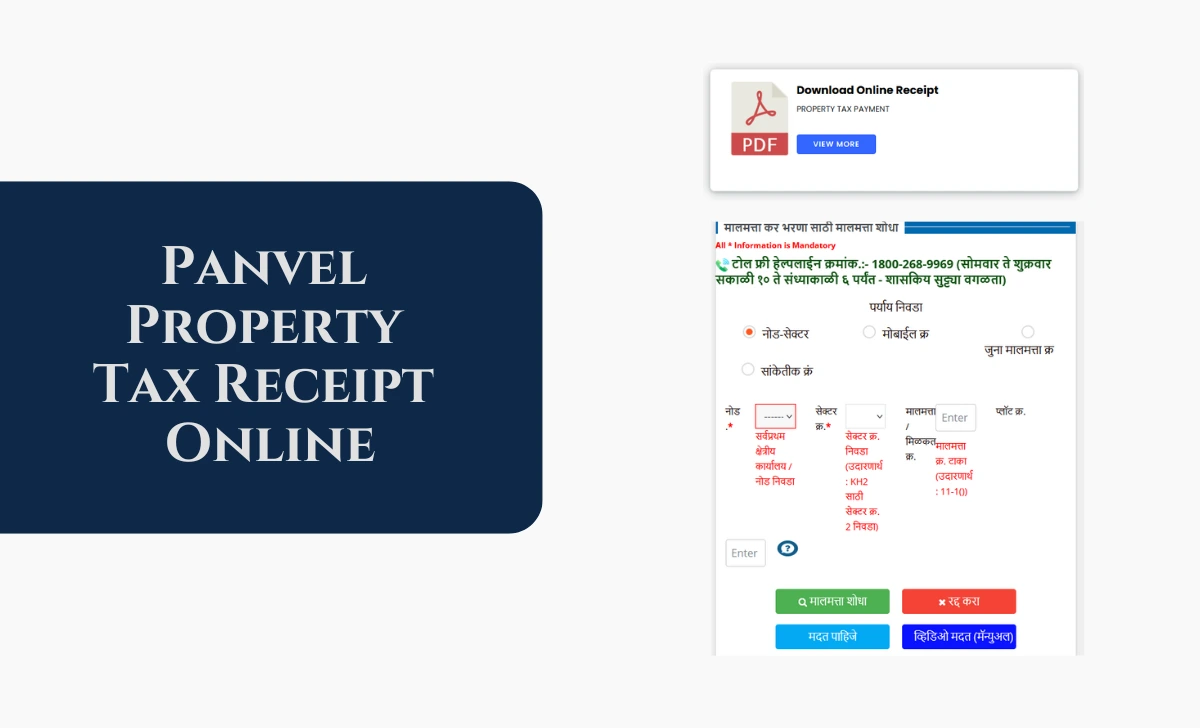
How to Download Panvel Property Tax Receipt
Follow these steps to download your Panvel tax receipt
- Visit PMC Website for Receipt
- Navigate to Panvel Municipal Corporation portal at panvelmc.org and Click on Download Online Receipt for Tax Payment
- Search Property Details
- Select the Node from the dropdown menu.
- Select Sector
- Enter Property Number, and Plot Number.
- Click on “मालमत्ता शोधा” (Search Property).
- Access Receipt Options
- After locating your property, select “Download Online Receipt”
- Download Property tax receipt in PDF
- Save the receipt in PDF format for future reference.
- Verify Details
- Ensure all information on the receipt matches your records.
While downloading receipts, users may encounter:
- Errors due to incorrect property details.
- Portal downtime or technical glitches.
A Solutions for this is:
- Double check input details before searching.
- Contact PMC’s toll-free helpline (1800-268-9969) for assistance.
So, Downloading your Panvel property tax receipt online is a straightforward process that ensures compliance and financial transparency. By following this simple outlined steps, users can save time and manage their Panvel property related finances efficiently.





