Accessing your Panvel property tax bill online is a vital step for homeowners and property investors under the Panvel Municipal Corporation (PMC).
The PMC portal provides convenient options like Panvel property tax search by name and detailed bill viewing features.
This article explains the process of viewing and searching your property tax bill while highlighting its importance for financial planning.
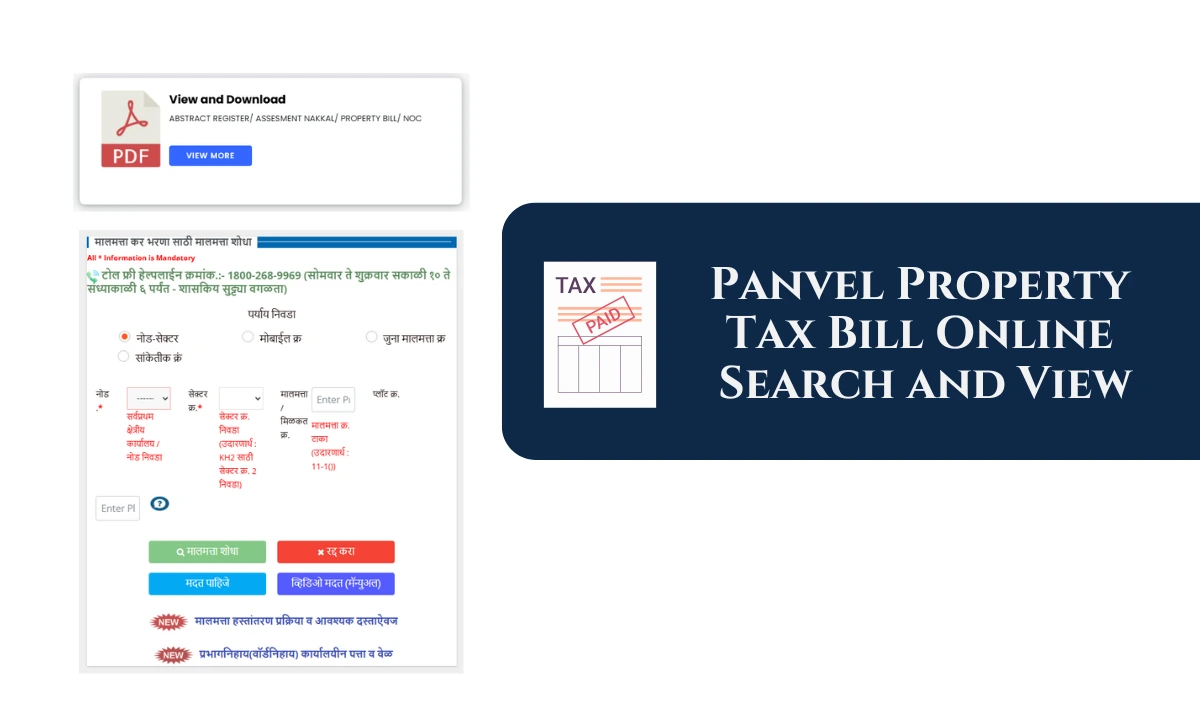
How to View Panvel Property Tax Bill Online
Follow these steps to view your Panvel property tax bill on the PMC portal:
- Visit the Official PMC Website
- Navigate to the Panvel Municipal Corporation portal panvelmc.org.
- Search Property Details
- Select your Node and sector number from the dropdown menu.
- Enter mandatory details, Property Number, and Plot Number.
- Alternatively, use the “Panvel Municipal Corporation property tax bill search by name” feature for quicker access.
- View Your Bill
- Once your property is located, click on “View More” under the “View and Download” section
- Download Property tax bill PDF
- Save your tax bill in PDF format for record keeping and future reference.
- Once you’ve viewed your bill, ensure timely payments to avoid penalties by following the detailed guide on Panvel property tax payment for instructions on completing your payment online or offline.
Benefits of Using Panvel Property Tax Search by Name
The Panvel property tax search by name feature offers:
- Simplified access for users who may not have detailed property information.
- Convenience in locating bills using owner names instead of technical details.
- Faster retrieval of tax bills for timely payments.
Now finally, Viewing your Panvel property tax bill online is a straightforward process that ensures compliance and financial transparency. Whether using detailed property information or opting for Panvel Municipal Corporation property tax bill search by name feature, the PMC portal simplifies access and helps homeowners manage their obligations efficiently.





